Calc+α saves and displays your entire calculation. It also displays subtotals making it easy to check figures.
This app allows you to edit calculations like you can do in Excel. If you make mistakes in your calculations, you can just edit and recalculate.
No need to start over.
Calc+α allows you to round up/down as you like and to easily calculate remainders. No need to get confused with lots of numbers.
Calc+α calculates prices with or without tax rates with a single click of a button. You can set 2 tax rates giving you flexibility to change tax rates between countries, states, etc.
Similar to Excel, you can create and organize separate sheets allowing you to do multiple calculations for various scenarios or to compare between different plans.
This app calculates totals or averages with a single click. You can save numbers on a sheet using the memorize function and reuse those number repeatly.
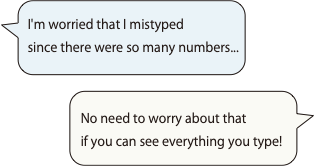
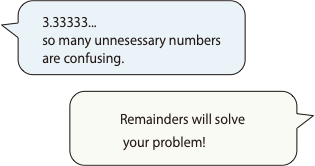
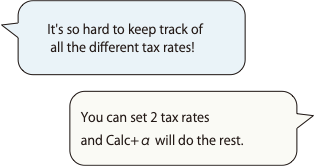
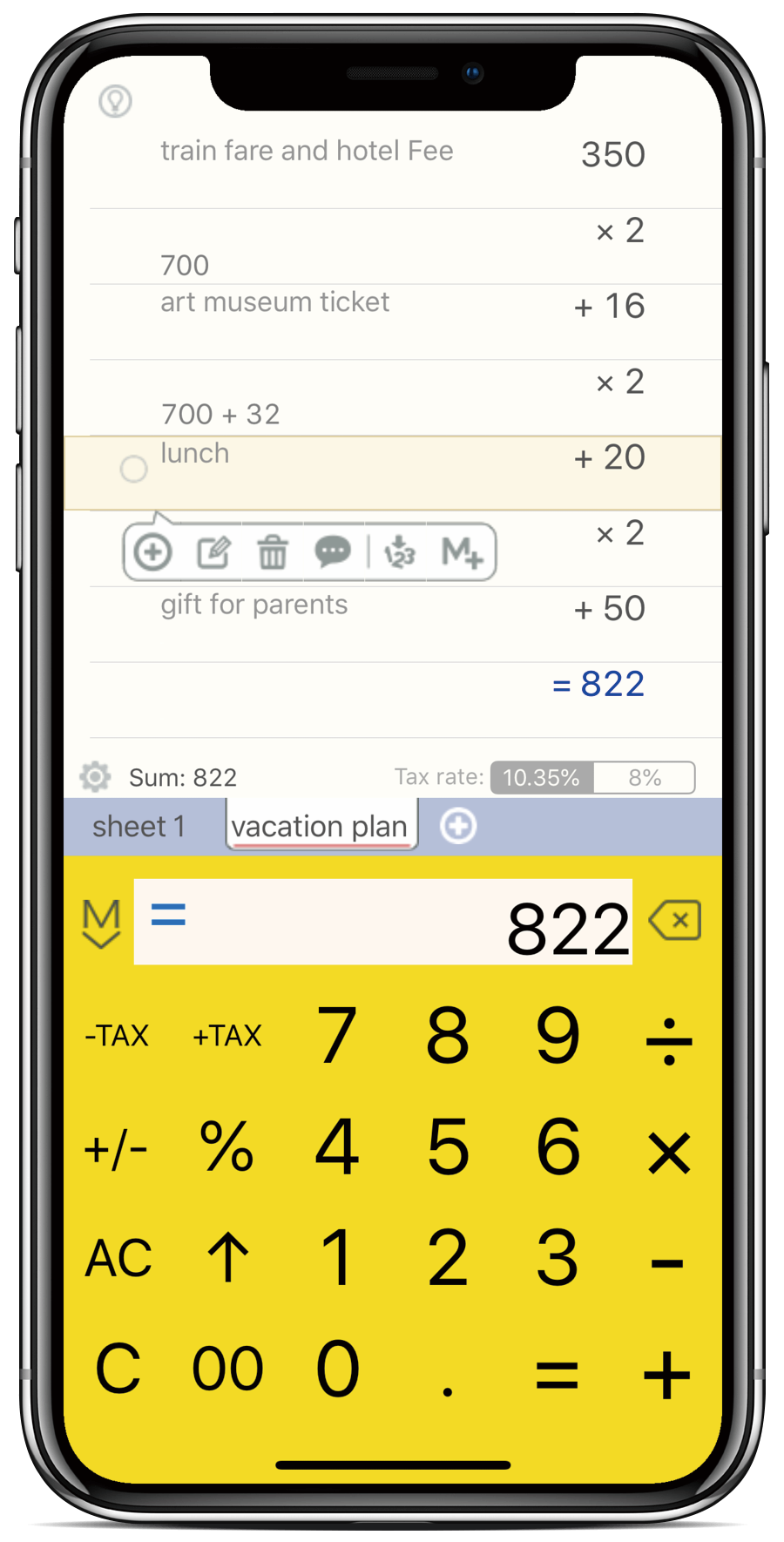

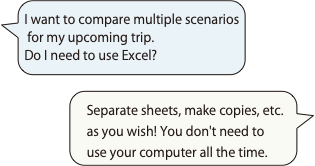
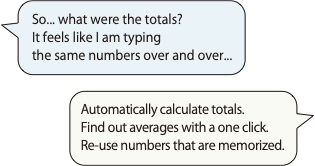
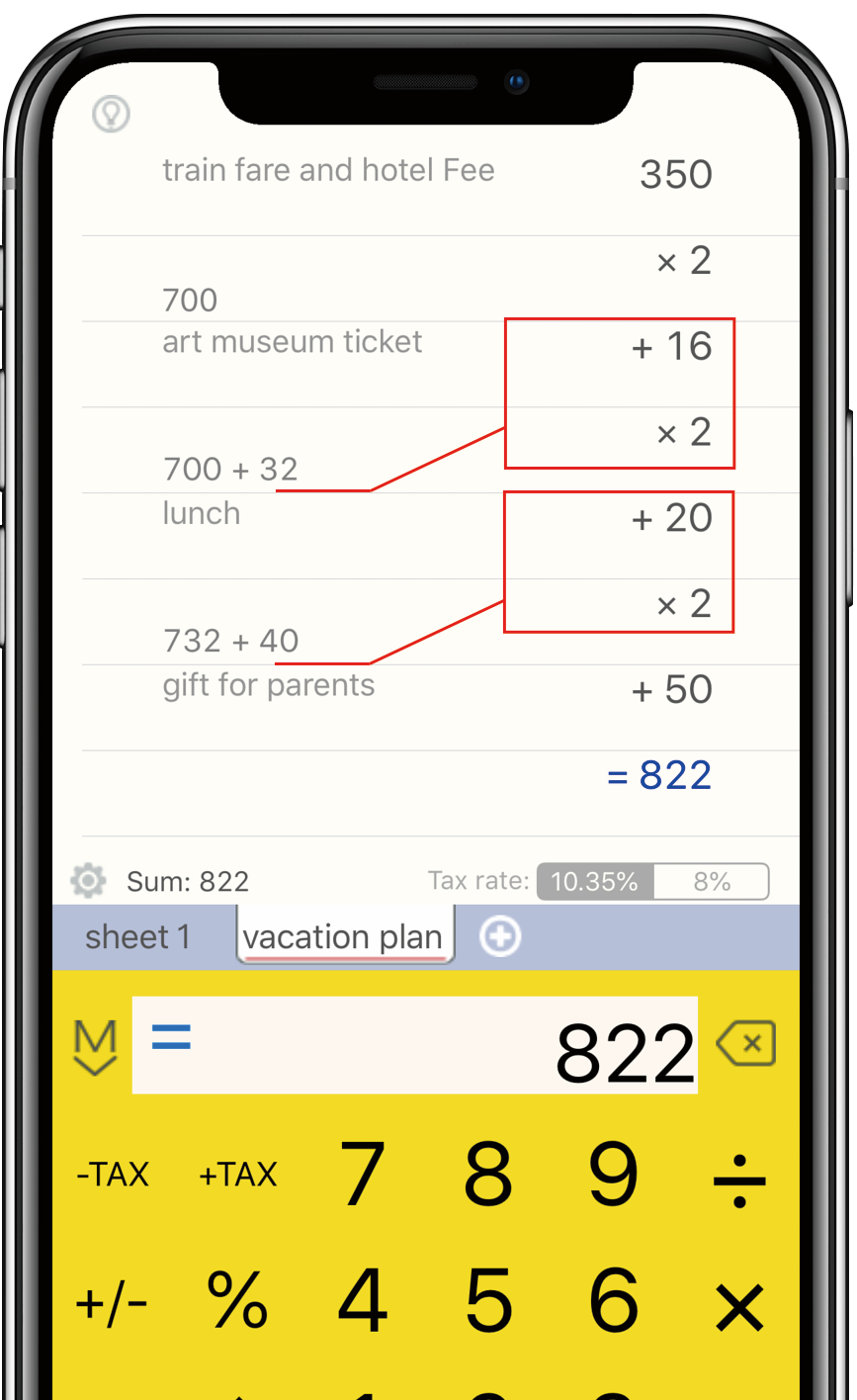
Displays your entire calculation including subtotals, allowing you to easily review your calculation process. For instance, if you were making a vacation plan for 2 people...
(1) train fare and hotel fee = $350×2 people
(2) art museum ticket = $32
(3) estimated $40 for lunch
(4) $50 to get a gift for your parents
(5) total budget will be at least $822!
Adding comments on sheets will help you to remember what the calculation was for. No need to take notes separately.
You are able to edit mistyped numbers and recalculate with ease.
Also you can add/delete rows as you like!
For example:
(1) Tap "Edit" icon,
(2) Edit and retype $350 to $300
(3) Tap "Add" icon and add 2 rows
(4) Add a calculation for another art museum ticket for 2 people at $24
The total changes as you edit.


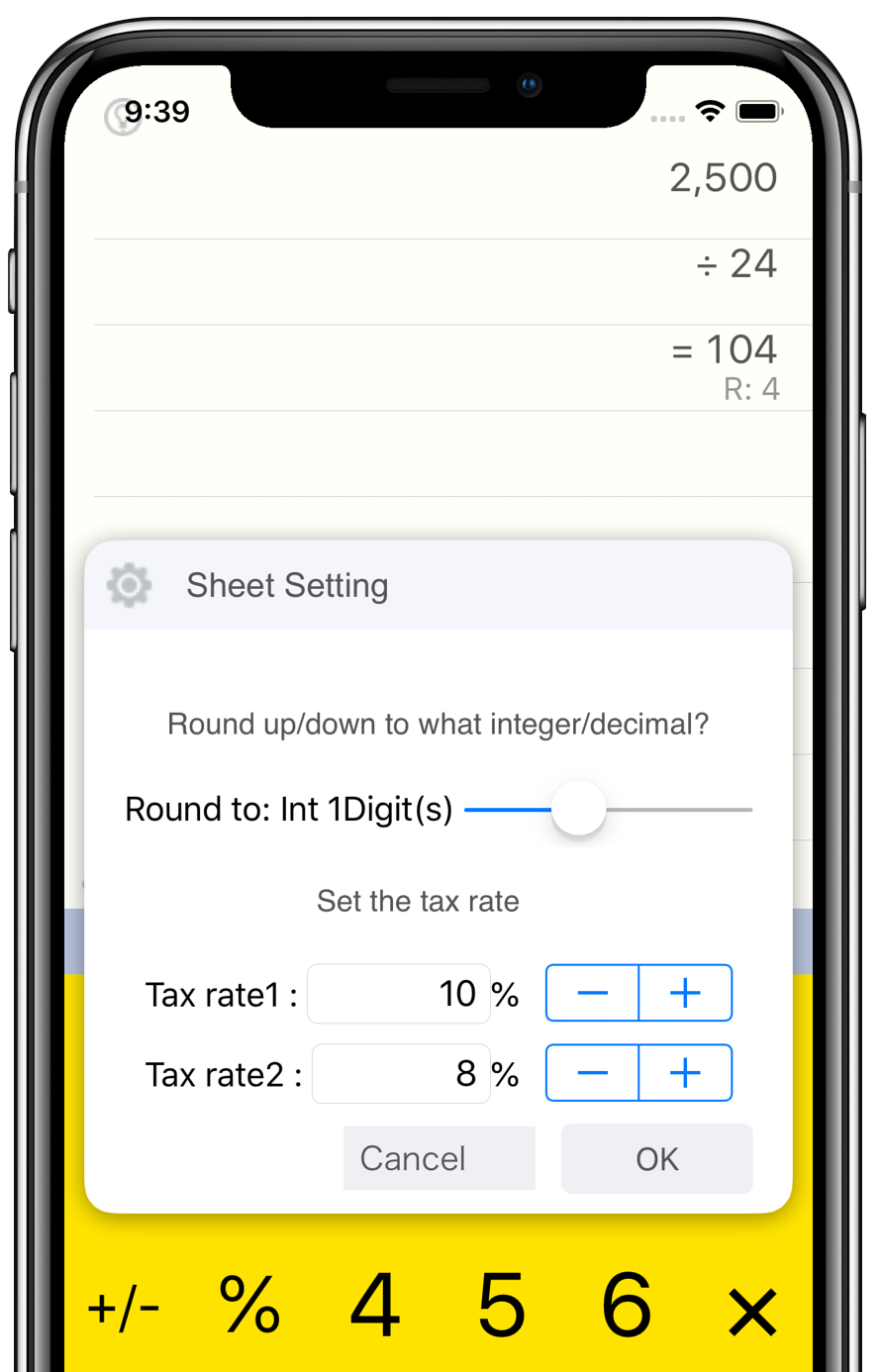
Calc+α makes it easy to calculate all of the tricky stuff... fractions, decimal points, remainders, etc.
For instance, you need to ship 2,500 cell phones. 24 cell phones fit in a box. How many boxes do you need?
2,500÷24=104.1666666
This does not give you the best answer.
But Calc+α will show you that you need 104 boxes, but that you will have 4 cell phones left over. Maybe you can find a smaller box for those remaining 4.
Calc+α allows you to round up/down as you like and to easily calculate remainders.
If you would like to calculate "78,500÷11", the answer would be:
7,136.36 with a remainder of 0.04 with the setting "round to decimal 2 digits"
7,136 with a remainder of 4 with the setting "round to integer 1 digit"
7,100 with a remainder of 400 with the setting "Round to integer 3 digits"
It's so much simpler!
Using Calc+α to organize your calculations in different sheets for different purposes, such as making shopping lists/budgeting, tracking your household accounts, comparing multiple vacation plans, etc., helps you memorize many kinds of numbers in your daily life and keeps you organized.
(1) You can create multiple sheets and leave comments in your calculations so you don't need to take notes anymore.
(2) You can also make copies of sheets. This can help with many situations. For example, comparing vacation plans with different hotel fees, different transportation fees, etc.

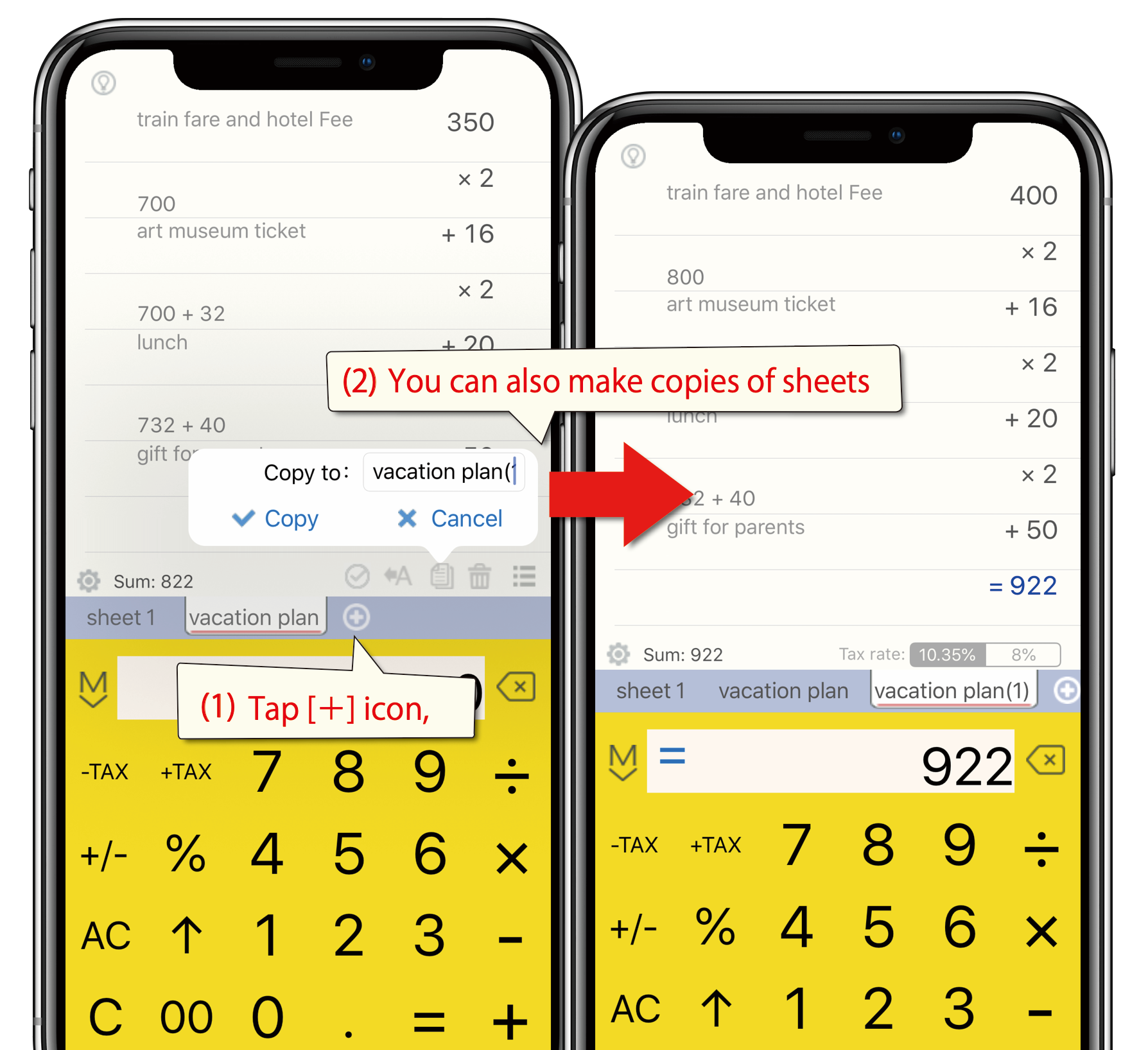
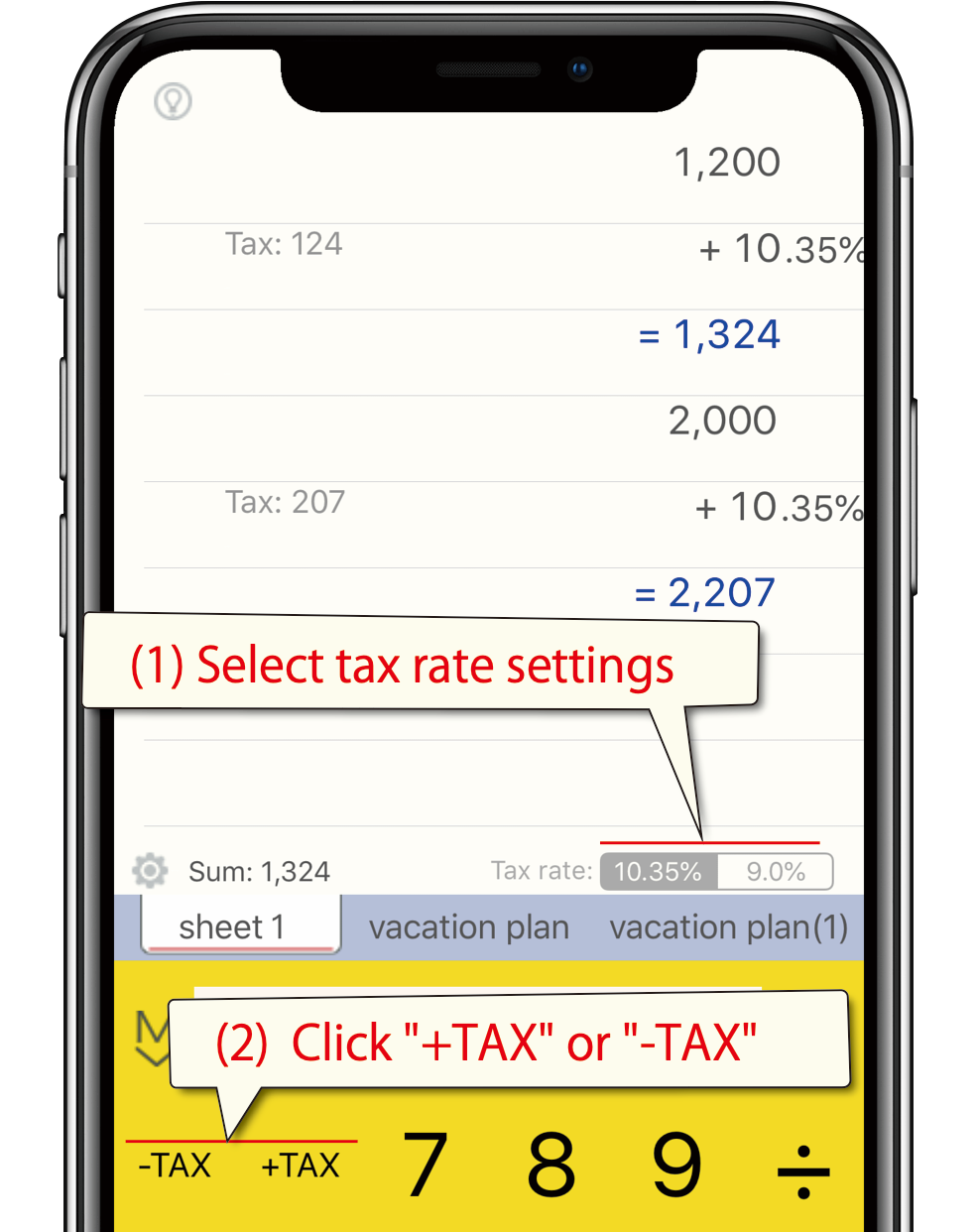
There are always different sales tax rates between countries, states, different kinds of merchandise, etc. You can set 2 tax rates per sheet, giving you flexibility to change tax rates as you like.
For example, let's say you are car shopping and are deciding whether to purchase a car in your state or the next state over. In Calc+α, you would:
(1) Select tax rate settings on your sheet.
(2) Click "+TAX" (or "-TAX" if you don't want to include taxes at all)
Once you set tax rates (2 rates per sheet), it allows you to compare the scenarios with ease!
Sometimes you have to re-type the same numbers over and over when you are doing difficult or lengthy calculations. But with this app:
(1) Totals will be calculated automatically in every sheet
(2) You can calculate averages or totals from the numbers that you "Check" with a single click
(3) There is a memorize function for saving particular numbers allowing you to reuse them repeatedly with ease

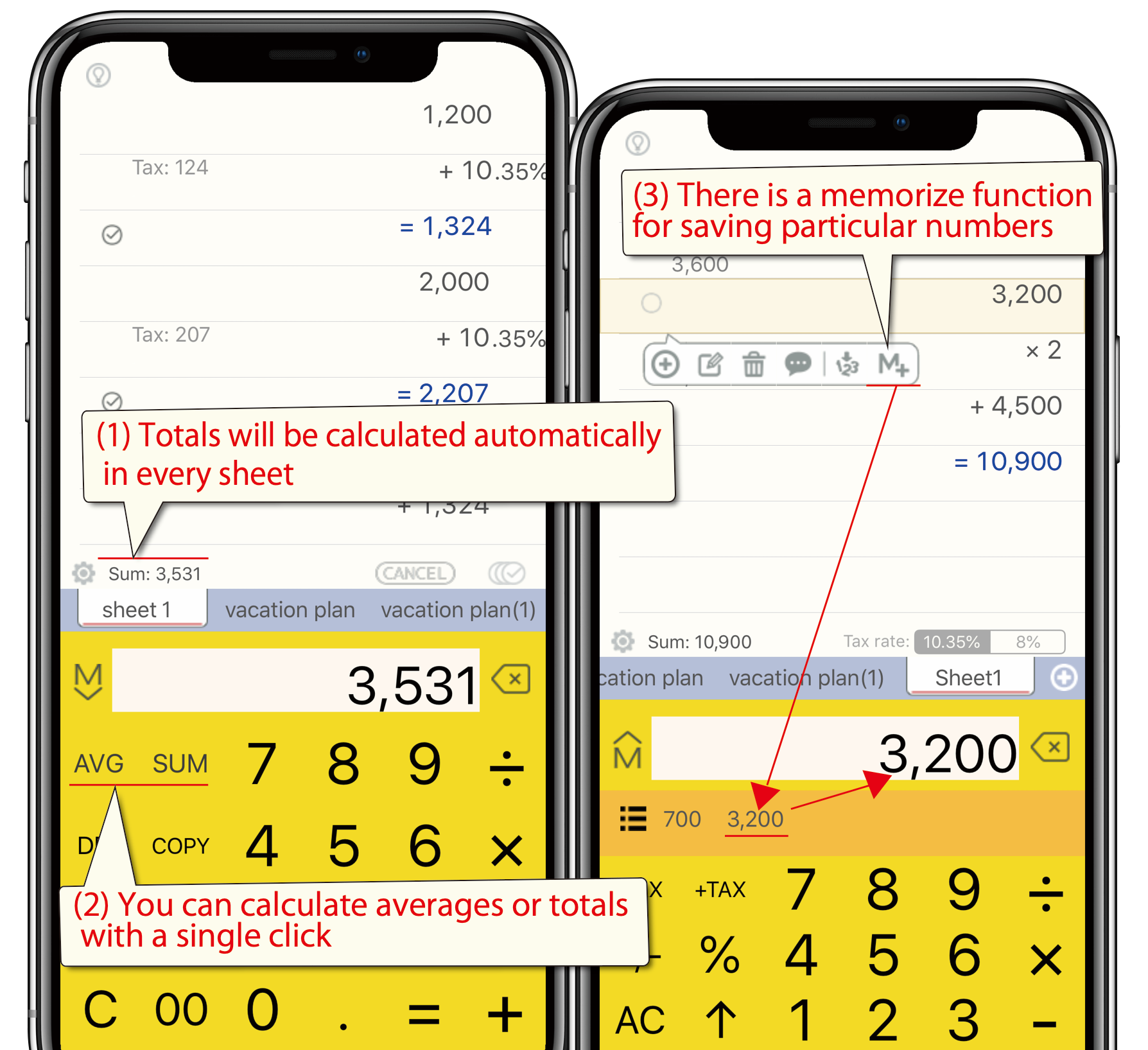

*Privacy Policy*
Your private information is only for answering our questions and will not be used for any other purpose.